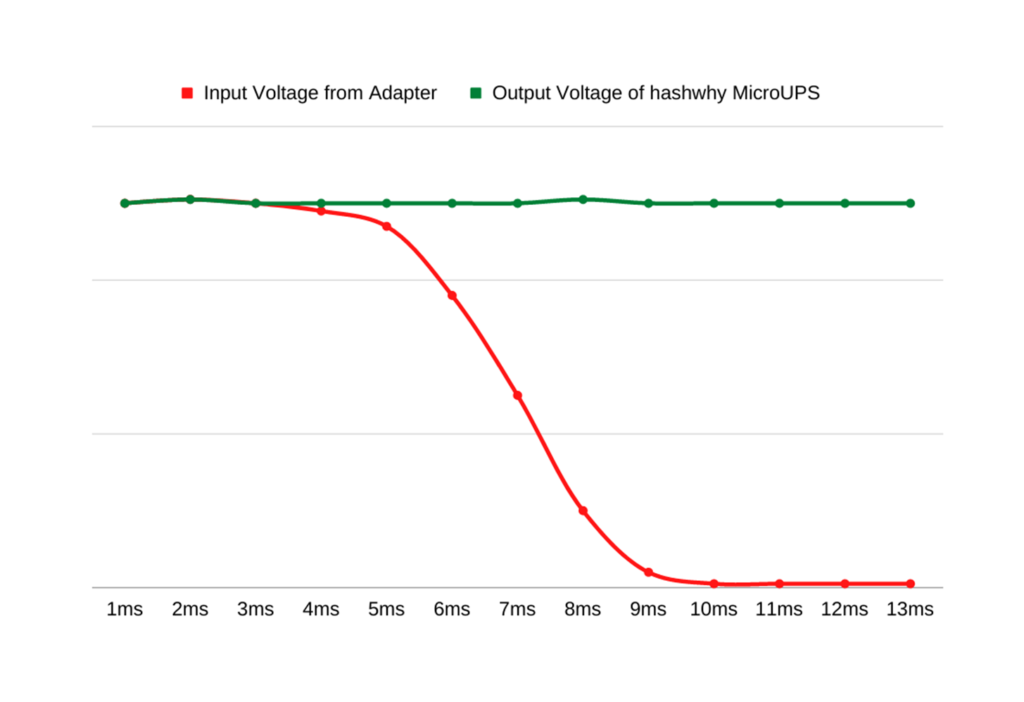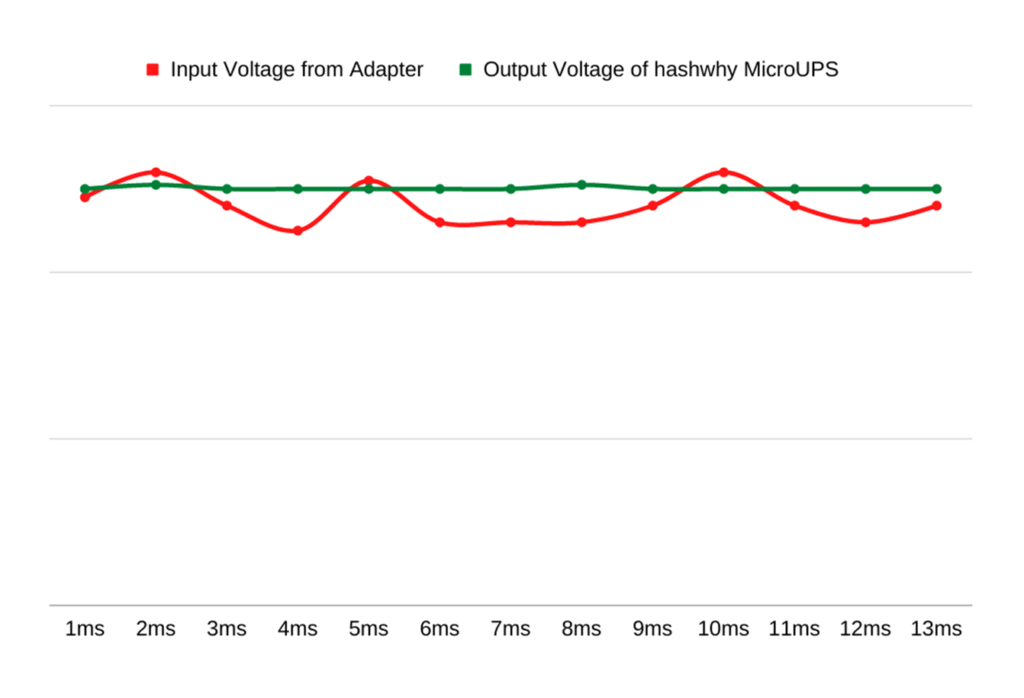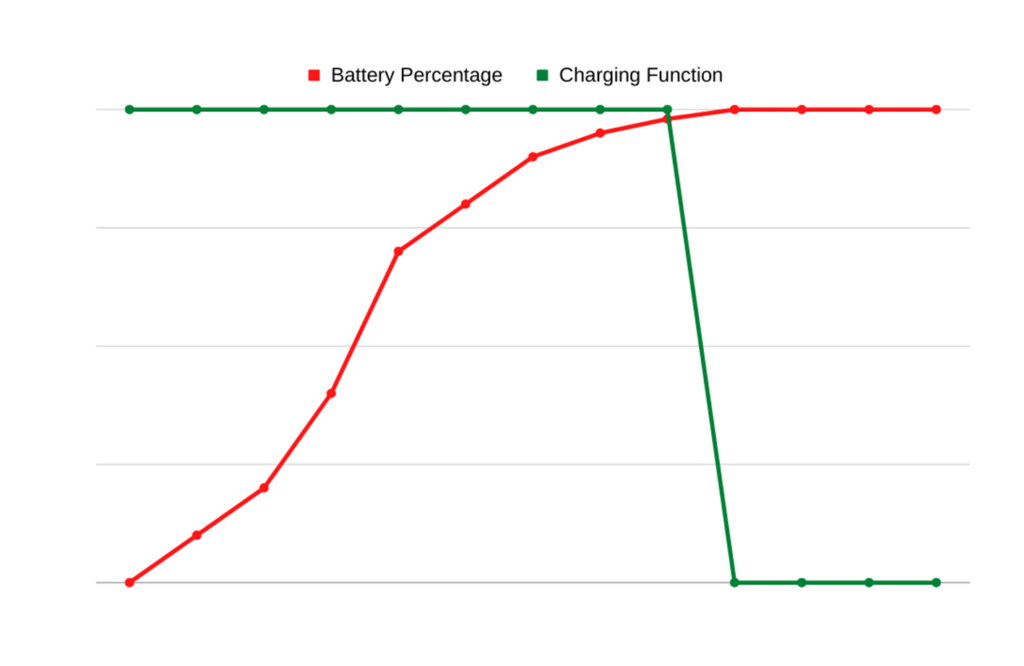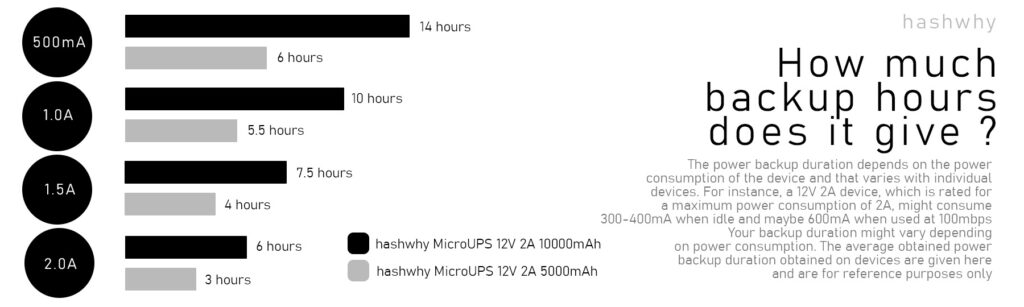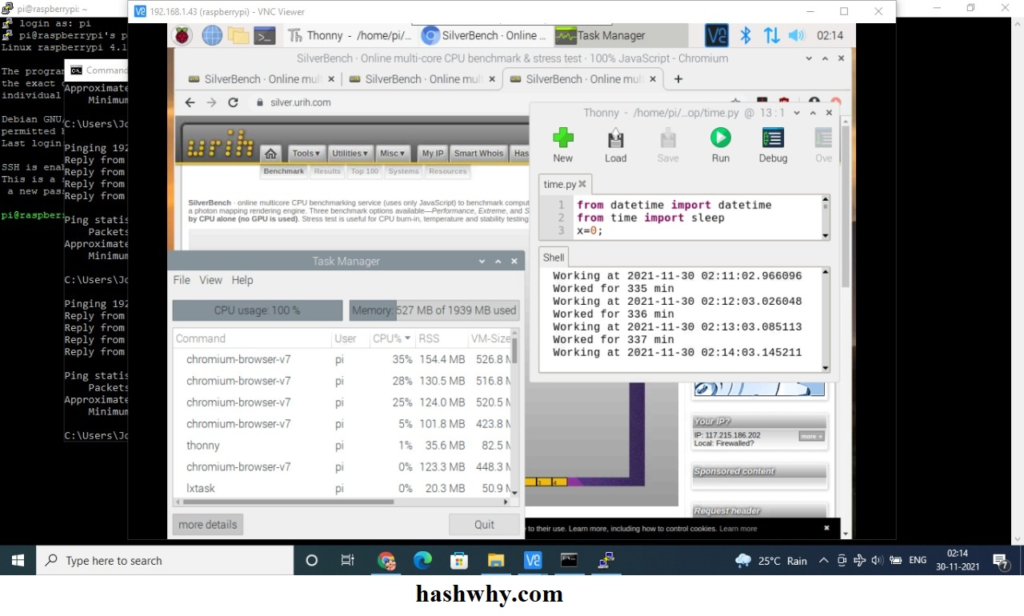When it comes to UPS for routers and modems, having a high-capacity battery is essential for uninterrupted internet connectivity. The Hashwhy 12V 2A UPS for routers and modems offers a battery capacity of 10,000mAh, which is significantly higher than the market average of 6,000mAh. This high-capacity battery provides users with a longer backup time, ensuring uninterrupted internet connectivity during power outages.

The backup time of a UPS for routers and modems is determined by the battery capacity and the power consumption of the connected devices. The usual minimum backup hours for routers and modems is 6 hours, which is usually adequate for most power interruptions. However, the backup hours can extend up to 12 hours, depending on the power consumption of the devices connected to the UPS.
The Hashwhy UPS for routers and modems with its high battery capacity of 10,000mAh can provide a longer backup time and can handle extended power outages. It also enables the UPS to be used for multiple devices at once and still have enough backup hours for the device.
Moreover, having a high-capacity battery also means that the UPS can handle multiple power outages. In areas with frequent power outages, a UPS with a low battery capacity may not be able to provide backup power for every outage. However, a UPS with a high-capacity battery like the Hashwhy 12V 2A UPS can handle multiple power outages, providing users with uninterrupted internet connectivity.
The charging time of a UPS is also affected by the battery capacity. A UPS with a high-capacity battery may take longer to charge than one with a low battery capacity. However, this is a minor inconvenience compared to the benefits of having a high-capacity battery.
In addition to providing users with a longer backup time, the high-capacity battery of the Hashwhy 12V 2A UPS for routers and modems also helps to extend the life of the UPS. Higher battery capacity ensures less frequent deep discharges for the cells, which can help to prolong the life of the UPS.
When it comes to backup time for specific routers, the usual backup hours for Jio routers are around 5.5-6 hours for the new dual-band Jio Fiber, while the backup hours can extend up to 12 hours for devices such as the iBall Baton 300M ADSL 2+ router.
For routers rated at 12V 500mA, users can expect backup hours of 8-12 hours on a 10,000mAh battery capacity. For routers rated at 12V 2A, the backup hours usually run for 5.5-8 hours, depending on the power consumption of the device.
The longer backup time provided by the Hashwhy 12V 2A UPS for routers and modems ensures uninterrupted internet connectivity during power outages, making it an essential accessory for any home or office. Additionally, the extended battery life offered by a high-capacity battery ensures users can rely on the UPS for backup power for a long time to come.
In summary, the Hashwhy 12V 2A UPS for routers and modems with its high battery capacity of 10,000mAh provides users with a longer backup time, ensuring uninterrupted internet connectivity during power outages. It can handle extended power outages and multiple power outages, providing users with reliable backup power. Additionally, its high-capacity battery also enables the UPS to be used for multiple devices at once and still have enough backup hours for the device.