How to install hashwhy UPS ?
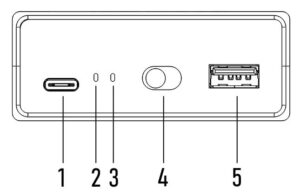
Input Port
0
Charging Indicator
0
Output On Indicator
0
On-Off Switch
0
Output Port
0
Step 1
The input port of the UPS is the USB C port numbered as 1 above. Connect the USB cable from the adapter, to the input port of the UPS.
Step 2
The output port of the UPS is the USB A port numbered as 5 above. Connect the USB cable from the output port of the UPS to the input power jack of the device to be powered by the UPS.
Step 3
Slide the On-Off switch (numbered as 4 in the above image) to turn the UPS on. The Output On Indicator (numbered as 3) will glow green when the UPS is turned on.
Step 4
Check if the device connected to the UPS is booting up and turning on.
Step 5
Turn ON the adapter connected to the UPS. The charging indicator (numbered as 2 in the above image) will glow red when the UPS is charging.